Google Image Search Optimization in five steps
The new Google image search has had an extreme and negative impact on the yield of image SEO for a number of web publishers as users now access high resolution files directly from Google without visiting the image’s landing page.
I recently reviewed my Google image search rankings to see how well I was doing on image search optimization and was amazed to discover that despite having hundreds of paintings, drawings or watercolors on my site, I was deriving less than 2% of the traffic to my site from image search.
This prompted me to look into the issue of image SEO a bit further to see what could be done, and here are a few tips I picked up along the way, going from general techniques to more specific ones related to the new world of image SEO opened by Google with their January 2013 update.
Note that I assuming you are already doing basic image SEO such as properly populating your image title and alt tag etc. If you are not doing the basics -jump to the end of the article and read the reference articles.
1. Find your data and know where you stand
First let’s find out how you actually rank for your key images with Google.
For your site’s Google image search performance data, go to your Google Analytics dashboard and then go to Traffic Sources > Sources > Referrals, then click on google.com, then /imgres as shown below:
In my case, In was shocked by the results. Hopefully you will be starting from a better position, but if not -do not despair since you had company!
Let;s look at how we can improve your image rankings.
2. Read the Google guidelines
It is useful to read the Google guidelines for proper image SEO even though most are common sense. To summarize -the title you give to the image is vital and must be as keyword specific as possible; the alt attribute comes second in importance; the image must be in context and must relate to your keywords and content; and the image must be adequate in terms of size (large enough to matter but not so big that it impacts load times), format (JPEG is said to be best) etc. to play nice with Google’s image search display structure.
There are other factors not emphasized by Google but that would appear to make sense:
- Minimize bounce rates: an image that gets users to your site only to have them go back right away to their search results will impact your image ranking in a negative way. To minimize the bounce rate, use the image caption to provide additional clues on your image and the content of the page it resides in.
- The text surrounding the image should both contain your SEO keyword and reference the image by its caption. This not only helps Google, it also helps minimize bounce rates by guaranteeing that there is relevant content associated with the image
Another way to summarize these factors is to say that the goal is to establish a correlation chain as follows:
keyword <=> surrounding text <=> image anchor text <=> title <=> caption <=> a unique quality image
3. Build your Google image sitemap:
Google allows you to create an image specific sitemap. Establishing an image specific sitemap or inserting then proper image tags into your existing sitemap will help the search engine index your content and art and gives you more control over what gets displayed in search results and how.
To build your image sitemap for your WordPress site, simply download and activate the Image Sitemap plugin, and follow the instructions to submit the sitemap generated to Google via their webmaster tools.
4. Nurture the stars
Google itself recommends image specific pages for your key images. The objective here is to create “hero pages” that will get a large number of impressions and more importantly a high click rate to your landing page with as little bounce as possible. This is best achieved by creating a single page for each “hero” image, so that you can provide Google with the appropriate word content allowing the search image to put the image in its proper context (Is it yours? Is it a watercolor or an ink drawing? Should the indexing be based on the title of then piece or the technique used? Etc.)
5. Watermark your images
The changes to Google image search make it nearly mandatory to watermark your images if you want to start redirecting some of  the traffic and views back to your site. There is a WordPress plugin to automate the process: SEO Images. It is very easy to use and setup but it does require changes to your .htaccess file.
6. Read these reference articles:
There is quite a bit more to image SEO for artists than the five steps described above so I am adding this last one. Here is a list of additional articles if you want to optimize further or cover some of the basics:
- Barn2Media has a good basic review of the different image attributes such as the Title and Alt tag here.
- Read this article on TagSEOBlog
- This Wordstream article has several useful tips not covered here
- MOZ has a great blog post that looks at different image optimization techniques based on empirical tests with the Google image bot.



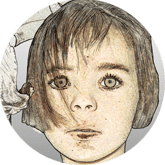


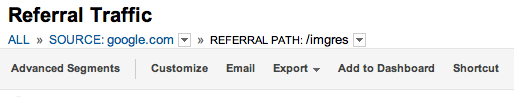
Discussion (2) ¬
Thanks. This information is very helpful. Merci.